Einbauanleitung für Bosch Smart System
ANLEITUNG – Tuning BOSCH Smart System (BES3)
Installation
Lösen Sie die Schrauben und entfernen Sie die Plastikabdeckung bzw. von der Steinschlagschutzabdeckung unterhalb des Motors. Alle benötigten Kabel und Stecker werden unter dieser Abdeckung im Raum zwischen Motor und Fahrradrahmen platziert. Bei vielen Pedelecs ist die Abdeckung nur mit einer Schraube befestigt.
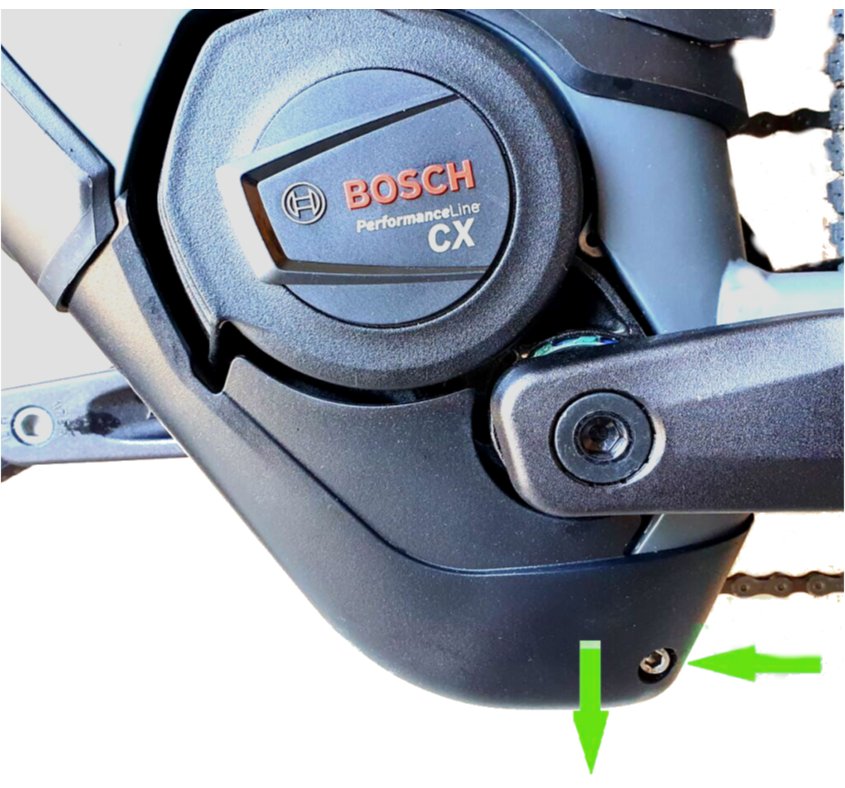
Ziehen Sie den SCHWARZEN 4-poligen Stecker zwischen dem Display und der Motoreinheit und den GRAUEN 2-poligen Stecker zwischen Geschwindigkeitssensor und dem Motor.

Dann stecken Sie die beiden passenden Stecker vom Modul anstelle des Original-Display- und Geschwindigkeitssensor-Steckers in den Motor.
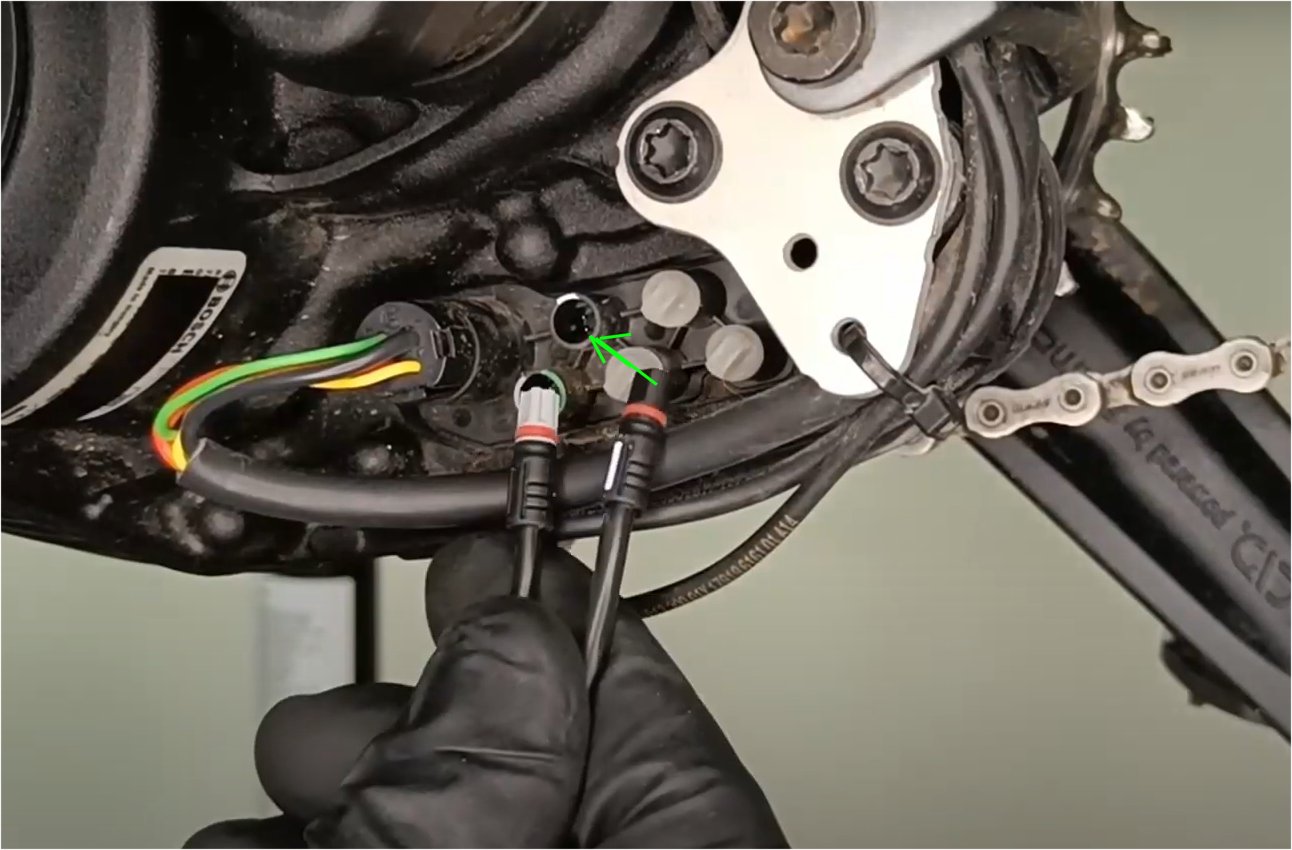
Nun verbinden Sie den originalen Displaystecker und den originalen Geschwindigkeitssensorstecker, die zuvor vom Motor getrennt wurden, mit 4-poligen und 2-poligen Steckern vom Modul.

Verwenden Sie die beiliegenden Schrumpfschläuche für einen besseren Feuchtigkeitsschutz. Alle Stecker haben eine Kodierung (weiß markiert), die ein falsches Stecken verhindert, bitte achten Sie besonders auf diese richtige Verdrahtung!

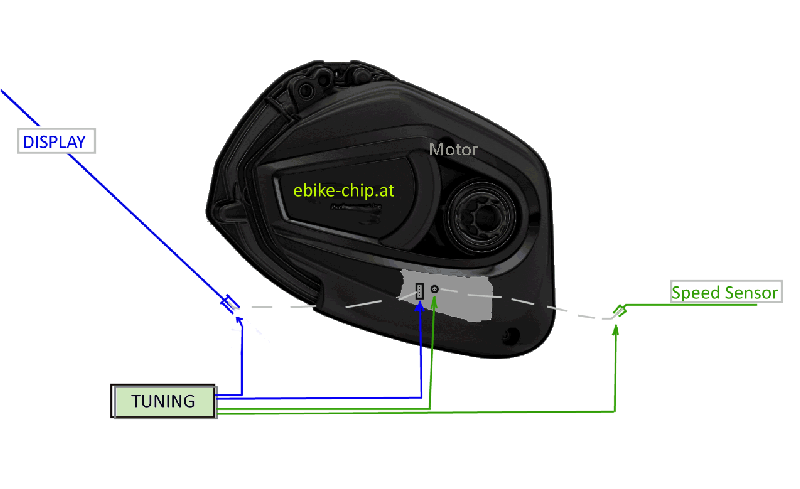
Es ist hilfreich mit einer Taschenlampe in die Steckverbinder zu leuchten, um die Codierungen besser zu erkennen. Bitte drehen Sie die Steckverbinder beim Verbinden nicht. Die Pins sind sehr dünn und könnten dabei verbiegen oder abbrechen!
Schalten Sie nun das Display ein und drehen Sie ein wenig mit dem Hinterrad, bis Sie die Geschwindigkeit auf dem Display sehen können. Wenn eine Geschwindigkeit auf dem Display angezeigt wird, ist das Modul richtig angeschlossen.
Sie können das Modul an einer geeigneten Position platzieren (wir empfehlen nach Möglichkeit im Rahmen des E-Bikes) und optional die Verkabelung mit Kabelbindern zu befestigen. Bringen Sie die Kunststoffabdeckung wieder an, befestigen Sie die zuvor entfernten Schrauben und das Fahrrad ist wieder fahrbereit.
Aktivierung
Das Tuning kann jederzeit während der Fahrt durch Drücken der Tasten + und – an der LED-Remote aktiviert/deaktiviert werden. Die Tasten müssen dazu wie folgt gedrückt werden:
+ + - - oder
- - + + oder
+ - + - oder
- + - +
Der jeweilige Zustand des Moduls wird nach der Aktivierung/Deaktivierung vom Modul durch den Wert von
- 19,0 km/h (Tuning ist aktiviert) oder
- 12,0 km/h (Tuning ist deaktiviert)
für einige Sekunden auf dem Display angezeigt, sodass der Fahrer leicht erkennen kann, ob das Gerät aktiv ist oder nicht.
Die angezeigten Zahlen können auch etwas variieren: es kann z.B. 18,9 oder 12,1 angezeigt werden (+/- 0,5).
Kompatibel mit der Mini/LED-Remote, Kiox 300, Pruion 200 od. Intuvia 100 Display, System Controller, Flow App.
Achtung: Bei Modellen mit ABS ist kein Tuning möglich! Bei eBikes mit Ventilmagneten ist eine andere Lösung notwendig.
